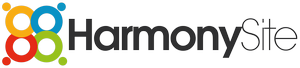Dear HarmonySite administrator,
Hot on the heels of our release two days ago of the integration with Google Drive, we now have integration with Box.com (for those that don't know, Box.com is similar to Dropbox).
If you have a folder in your Box.com account containing the song files (PDF, MP3, etc) for ONE song, then you can easily and simply embed that folder into the song's page in your HarmonySite. When it's embedded in the page, it will look something like this...

This means that you would no longer need to "attach" files to each song in your HarmonySite, which usually means uploading the files from your own computer, either one by one or one set of learning tracks at a time. Instead, you would simply do the following...
- Log into Box.com
- Navigate INTO the folder in question
- Click the blue "Share" button, top-right
- In the "Share" pop-up, click the "Invite as editor" drop-down, and select "Viewer"
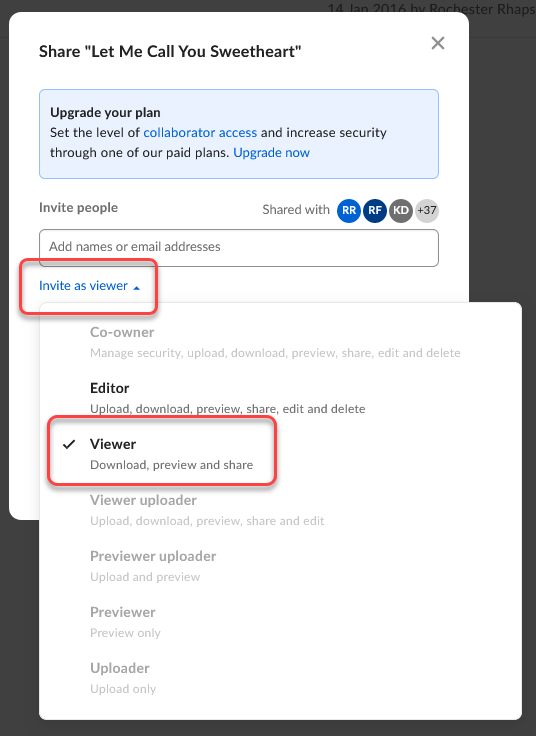
- Below that, in the "Share link" section, click the "Copy" button
- Logged into your HarmonySite as an administrator, visit the song's page, and click the "Update" button
- Click the "Integrations" tab
- Paste the link into the "Box.com Folder Share URL" box. The link will look something like this:
https://app.box.com/s/abcdefghijklmnopqrstuvwxyz - Save your changes.
That's it! Not only is this easy and quick, it doesn't use up any of your HarmonySite account's 1000 Meg space allowance!
All files can be opened, viewed, played directly from the new embedded box on the song's page.
The only downside to this new feature is that you can't track which of your members have downloaded each Box.com file.
You can still use the existing HarmonySite feature for uploading files and resources, especially if the "resource" you want to attach to the song is a YouTube video. And all files that have been uploaded to a song will still be accessible to your members in the normal way. In other words, this new system does not affect anything at all - except giving you ANOTHER option for providing a song's files to your members.
NOTES
- We've looked, and there's no similar feature available for Microsoft OneDrive, so please don't ask.
- When updating a song, these integrations for each song (Dropbox, Google Drive and Box.com) are now located on a new "Integrations" tab.
Enjoy!
In harmony,
Mark Virtue
HarmonySite
Australia
+61 2 8005 4277 (Australian number)
In North America, call: 1-415-651-7009 (San Francisco number)
Skype name: mvirtue