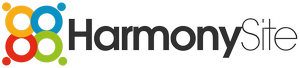Dear HarmonySite administrator,
The new "Mercury" theme, that we recently announced, and many of you are using, now has a "Dark mode".
For those that don't know, "dark mode" is something that's available on many operating systems (Windows, Android, iOS, etc), where you - the user - can change from a predominantly white/light colour scheme to one that's predominantly black/dark. You can typically switch between them with a couple of clicks.
Now HarmonySite offers that option too. There are now 3 options...
- "Light mode" is the default (what you've been used to seeing)
- "Dark mode" is new
- "Follow system", which means that your HarmonySite will automatically select light or dark mode depending on your browser's light/dark mode setting (which may in turn depend on your device's setting).
The new option to switch modes is located in the top-right corner when you're logged in...

The change you make applies to YOU ONLY. Each member gets to decide their own preference. The preference is stored in a browser "cookie".
Our DEMO site (http://demo.harmonysite.com) looks like this in NORMAL (light mode)...

When switched to the new DARK mode, it looks like this...
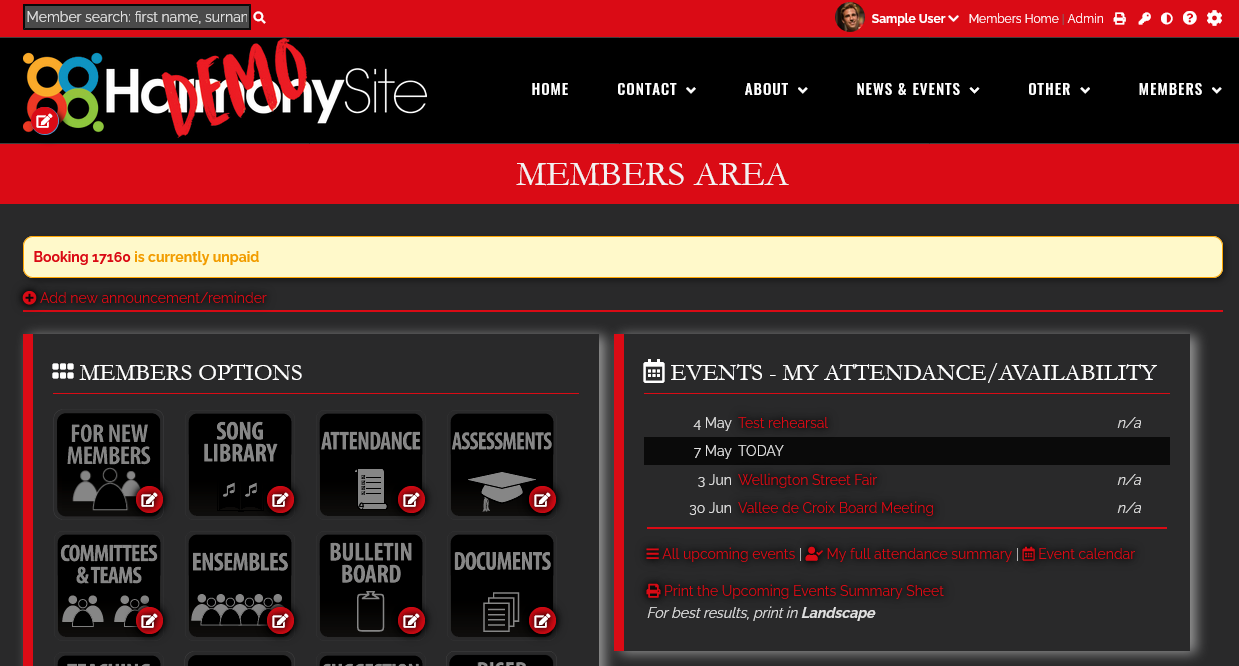
This is now live and available on your HarmonySite - but only if you are using the new MERCURY theme. It is not available in our other themes (e.g. "Stockholm"). If you don't have Mercury yet, feel free to experiment with our Demo site: http://demo.harmonysite.com. If you want to switch to the Mercury theme, instructions are here: https://harmonysite.freshdesk.com/support/solutions/articles/43000699274-how-to-change-your-site-s-theme-to-mercury-
A big thank-you to our legendary support specialist, Geordie, who it turns out is a genius and very experienced with this sort of website formatting.
In harmony,
Mark Virtue
HarmonySite
Australia
+61 2 8005 4277 (Australian number)
In North America, call: 1-415-651-7009 (San Francisco number)
Skype name: mvirtue