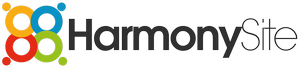Dear HarmonySite administrator,
We have a few new features for your HarmonySite....
1. In-site Backups
Some of you may be aware that your HarmonySite has a system for tracking changes to the various database records in your system (members, events, website pages, etc - in fact everything in the system). This logging of changes can be enabled for any part of your system (go to your Admin Dashboard and click on "Log Changes"). The system will track updates and deletes for the areas you specify. You can even elect to have notification of changes emailed to a specific email address.
We've added a new element to this system: Whenever a change is logged, the old version of the item is stored, in full, in the change-log (in other words, a backup). This now allows you to rewind/revert to a previous version of the thing that was changed.
For example, if you have the logging of changes enabled for "Website Pages", and then someone makes a change to a page in your system, then a copy of the entire page, as it was BEFORE the change was made, is stored within the system that logs the changes. You can easily restore the old version of the page (overwriting the version with the changes in it). This is useful if you ever make a mistake in a change, and want to go back to how it was before the change.
We have enabled this change-logging system now on every HarmonySite, and enabled the logging of changes to "Website Pages" specifically. This means that every change anyone makes to any page in your system is now logged, and you can revert to any previous version at any time. You are welcome to enable this for MORE areas of your system, besides Website Pages, if you want.
Many of you know how tricky it is to update the Home page without messing up the formatting/alignment/etc. Our support department receives requests almost daily to fix up a Home page that has become messed up. Now it is easy for you to revert the change that was made, fixing the problem (which does mean, of course, that you'll need to make the change again, hopefully correctly the second time!). To revert to an earlier version, follow these instructions...
- Go to your Admin Dashboard
- Click the "Log Changes" link (on the "Website Config/Info" line)
- Scroll down to "Website Pages"
- Click "View" link next to the number in the right-hand column (which represents the number of logged changes that have been made to all pages)
- Look in the "Backup available?" column for a "Revert" button next to the change to the page you want restored. The version of the page shown in the "Old value" column will be restored, replacing the current (incorrect) version of the page.
Note that from now on, if you or your team messes up the Home page, we won't fix it for you - we will simply revert the most recent non-messed-up version in the change-log. You can then attempt the change again. If you still can't get it right, email us with the exact changes you want made. We'll revert the page again, and then make the changes you want.
2. Assessments Configuration Change
In your website configuration, there used to be a field where you specified how long (in days) before an assessment expires (if you set it to "0", then assessments NEVER expire). This option has been moved. It's now part of the "Assessment Result Types" system, meaning that every assessment result type (e.g. "Passed", "Nearly there", "Please resubmit", etc) has its own expiry setting. So now your assessments can expire at different times, depending on the result of the assessment.
To adjust an assessment result type's expiry, visit your Admin Dashboard, then click on the "Assessment Result Types" link in the right-hand column on the "Songs" line.
3. Spam Protection for Shopping Cart
One or two HarmonySites have reported that spammers have started making "test" purchases (using stolen credit card numbers) on their system (put through a test order/donation for $1.00 to see if the stolen credit card is still valid). They typically run these tests using scripts/bots. We have added an "I am not a robot" challenge to the shopping cart system to stop this practice. It works well.
This is only needed if spammers are using your system in this way. If they're not, there's nothing to worry about. If you're one of the rare HarmonySites where they have started doing this, email us and we'll add the "I am not a robot" challenge to your site.
That's all for now. More coming soon...
In harmony,
Mark Virtue
HarmonySite
Australia
+61 2 8005 4277 (Australian number)
In North America, call: 1-415-651-7009 (San Francisco number)
Skype name: mvirtue