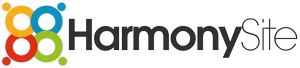Dear HarmonySite Administrator,
Examining the server's email logs today, I saw MANY attempts by the mailing list software built into each HarmonySite to send emails to the "webmaster" email address of that site, and many of those emails are bouncing because that email address does not exist. For example, if your group was called "My Group", your "webmaster" email address might be webmaster@mygroup.com
In other words, many of you are running a website without a "webmaster" email address. Likely you never bothered to set one up.
This is a significant problem. Without a webmaster email address, many notifications from your mailing list system will never be delivered. These notifications are important, often alerting you to the fact that an email to a mailing list requires "moderation", or could not be delivered. So if you don't have a webmaster email address, you'll never know about emails that are not being delivered.
What do I need to do?
You need to check whether your HarmonySite has a webmaster@ email address. If you don't have one, you need to create one ASAP.
How do I check?
- Log into your HarmonySite with a login that has "Webmaster Access"
- Click the "Admin" link in the top-right corner
- On the "Email" line, click the link called "Email Addresses and Mailing Lists"
- On the "Email addresses" tab of that page, check if there is an email address listed called webmaster@mygroup.com (substitute your own domain name for "mygroup.com", of course)
Alternatively, you could examine your "Checklist"! Every HarmonySite comes with a comprehensive checklist for getting your website ready for launch. This is a hugely useful page, designed to alert you to problems like this. I notice many (MOST, in fact) HarmonySites launch with several items outstanding on their checklist. The "webmaster email address" is one of the checks on that checklist page. Naturally, we recommend that ALL items on the checklist are either completed or marked as completed.
To examine your checklist...
- Click the "Admin" link in the top-right corner
- On the "Website Config/Info" line, click the link called "Website Set-up Checklist"
- Carefully examine each item on that page that's not either "Completed" or "Marked as completed". If you don't understand something on that page, contact our support team (support@harmonysite.com)
The "Webmaster" item on the checklist is listed in the section called "Final Checks before Making HarmonySite Live".
How do I create a webmaster email address?
- Visit the "Email Addresses and Mailing Lists" page again
- Click the "Add new position" link at the top of the page
- Complete the details on the page...
- Enter the name "Webmaster" for the position
- Select a category
- In the box called "Email address associated with this position", select "Forwarder to a member's personal email address"
- Enter "webmaster" in the "Email address to create" box. Sorry ladies: "webmistress" won't work here.
- Tick the box next to the name of the member who is your webmaster
- Enter a display ranking
- Click "Save" at the bottom
Any questions, please send them to support@harmonysite.com
In harmony,
Mark Virtue
HarmonySite
Australia
+61 2 8005 4277 (Australian number)
In North America, call: 1-415-651-7009 (San Francisco number)
Skype name: mvirtue