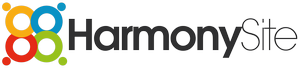Dear HarmonySite administrator,
Some of you will be aware that many months ago we had to disable "image-browsing" on the server, when inserting images into pages. This feature was disabled because that sub-system of the software had a vulnerability in it that was being used by hackers to hack into some HarmonySites. I am happy to say that we have fixed the issue and re-enabled image-browsing now.
What is "image-browsing"?
For those that have no idea what I'm referring to, there is a feature in HarmonySite whereby you can add images to pages. In other words, when adding or updating any page in your site, there is a feature where you can upload a photo or other image from your own computer and insert it into the page. Here's a screenshot of what I'm referring to (the image-uploading feature is highlighted in red)...
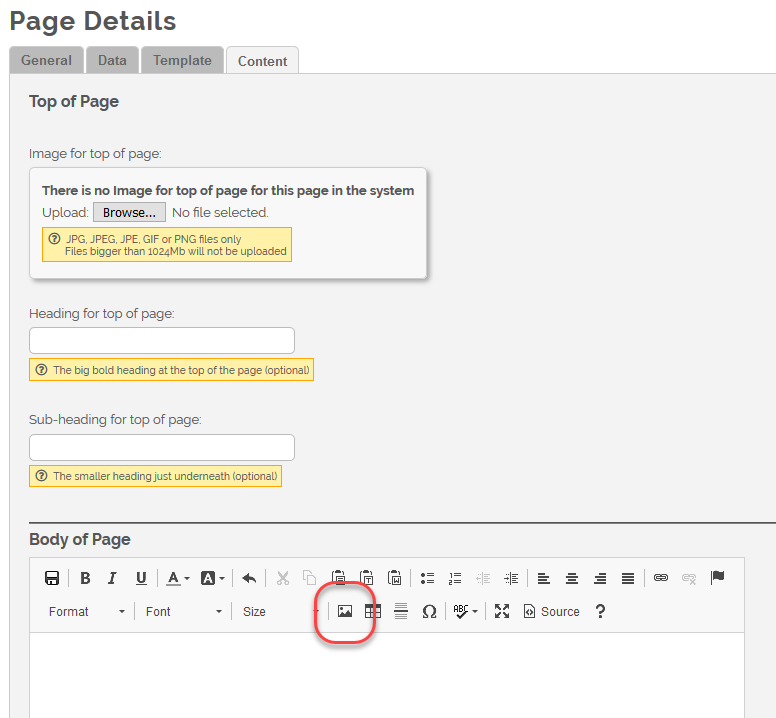
You click on that icon, and a pop-up box appears. The pop-up box has an "Upload" tab on it, allowing you to upload one image to your HarmonySite from your own computer. The image is then inserted into the page.
Now, if you want to RE-USE the same image in a different page, the process was to click the above icon again, but this time you don't need to re-upload the image from your computer - you can just use the image that's already on the server, by clicking the "Browse Server" button...
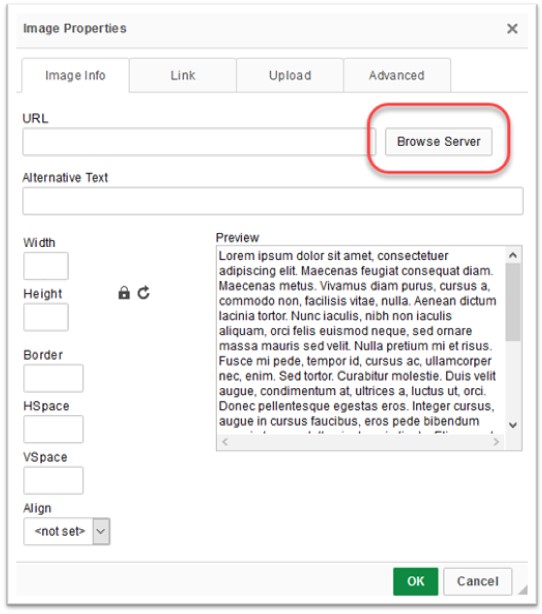
It was the "Browse Server" sub-system that was vulnerable to hackers, and had to be disabled. If you clicked that button, you got an error message. That meant that if you wanted to re-use the same image anywhere on your website, you had to upload it to the server again - which was a hassle and resulted in multiple identical images being stored in your website.
But now the vulnerability is fixed, so you can start using the "Browse Server" button again - to re-use images that are already on the server instead of having to re-upload them.
Let me know if you have any issues with this.
Cheers,
Mark Virtue
HarmonySite
Australia
+61 2 8005 4277 (Australian number)
In North America, call: 1-415-651-7009 (San Francisco number)
Skype name: mvirtue