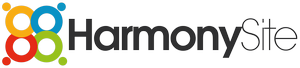Dear HarmonySite administrator,
We are pleased to announce the latest upgrade to your HarmonySite software. This change adds a lot more flexibility to the MEMBER INVOICING system (invoicing members for the regular membership fees, and processing the payments thereof). These changes are in response to several requests from our customers.
Here are the enhancements...
- It is now possible for each member to have more than one concurrent schedule of fees. Each schedule can be completely independent of any other schedules for that member, including the level of fees paid, how frequently they get paid, and their expiry date. This might be useful if you have more than one ensemble in your organisation, each one with its own independent set of fees, and some members participate in more than one ensemble. Now you can set up a separate schedule for each ensemble that a member participates in. Or you may invoice your members quarterly for their club/chapter fees, as well as invoicing them annually for some other sort of fees, like membership with a larger association, or insurance, or similar.
- For any given member, you can designate that their fees are to be invoiced to, and payable by, some OTHER member. This is especially useful for children's/youth choirs, where you can nominate that a child's fees are to be invoiced to a parent (assuming the parent exists in the database as a separate member record). Several children could all be invoiced to the same parent, and the fees for ALL their children can be added to the same invoice!
- If any given member has a special arrangement with your group, where they pay an unusual amount for their regular fees, particular to just that member, the system now supports this without you having to add a special fee structure to the fixed set of membership fees.
- You can invoice members for more than one period at a time. This means that if a member has (for example) an existing invoice outstanding for their fees from first quarter of the year, and that invoice remains unpaid when their SECOND quarter fees become payable, you can now invoice them for the SECOND quarter of the year. The new amount is simply added to any existing invoice for that member. The old system required that the first invoice be paid or deleted before a new invoice could be issued.
- The "My Financial Status" box on the main Members page now indicates whether the member has any outstanding invoices
HOW IT WORKS
Up until now, each member has had one SINGLE set of fees details, comprising:
- Fees payable (e.g. Full, Concession, Senior, Associate, etc)
- Payment frequency (annual, quarterly, per term, etc)
- Expiry date (the date the fees are paid up until)
- Last payment date
All of these details were part of the member's "membership" record, and there's only ever one membership record per person per organisation.
With this latest set of changes, those details have been removed from the membership record. Now, each member can have one or more "fee schedules" (or none at all). As well as the details listed above, each fee schedule also contains the following fields:
- The NAME of the fee schedule (e.g. "Membership with Sydney Chapter", or "Participation in Regular Choir", or "Participation in Performance Choir", etc)
- Whether the fee schedule is active or not (so fee schedules can be temporarily made inactive, without having to delete them).
- Whether the member pays a custom/particular amount (as opposed to one of the standard amounts)
- Who invoices should be sent to for this fee schedule (if not to the member)
- Admin notes
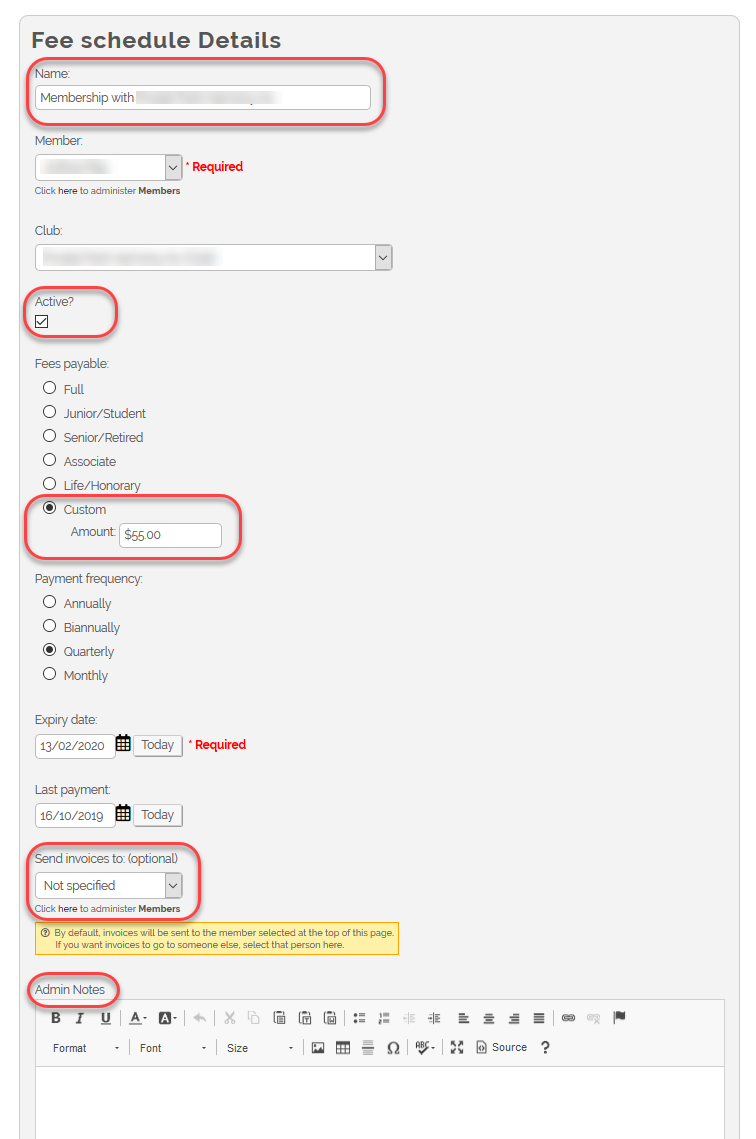
So now it's possible to have a quite complex set of fee schedules for any one member...
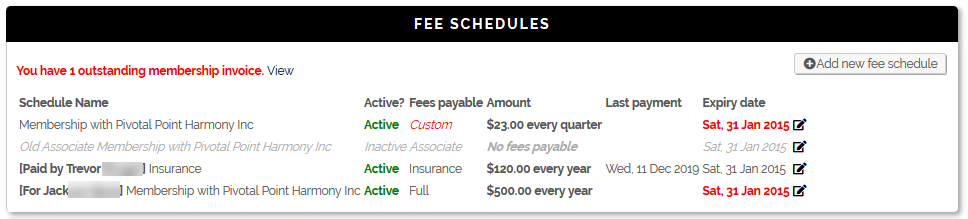
When a member is first added to the database, they will have NO fee schedules, and so before they can be invoiced for their membership fees, they will need to have at least one fee schedule created.
Note that we have already automatically created fee schedules for any of your members that are currently configured to pay fees. So there's nothing you need to do to start using this new system. Note that the fee schedules we created were for any member in your database that had a "Fees payable", a "Payment frequency" AND an "Expiry date" in their existing membership record. If their membership record didn't have values in ALL THREE fields, then no fee schedule has been created.
For more details on the new fee schedules system, please refer to our online help guide...
https://harmonysite.freshdesk.com/support/solutions/articles/43000224969-setting-up-member-invoicing
NOTES
- With the new "Custom" fees payable option, you can possibly dispense with some of the more complex "fees payable" options from your "Membership Fees" page. For example, if you have two ensembles in your club/chapter, you may have had "fees payable" options called...
- "North Ensemble"
- "South Ensemble"
- "North Ensemble AND South Ensemble" - This is the option that would no longer be necessary, as a member can have one fee schedule for the "North Ensemble" and a second fee schedule for the "South Ensemble".
- For complex technical reasons, if your HarmonySite represents a "parent body" (e.g. BHA, BHNZ, a Sweet Adelines region, etc), you can only have one active fee schedule per member (at the parent body level).
OTHER HARMONYSITE CHANGES
Full Control of Members Page Layout
You now have complete control over what boxes are shown on your main Members page. Aside from the "Members Options" box (the main box that contains all the icons), you can now disable/hide ANY box on the main Members page. Some of those boxes could already be hidden by you, but now they ALL can.
To find these options...
- Ensure you're logged in with "Webmaster Access"
- Click the little "cog" icon in the top-right corner of the site
- Click the cog icon next to "HarmonySite"
- Click the "Appearance" tab
- Scroll down to the (new) section called "Members Page"
The screenshot below shows the NEW options that have been added, highlighted in red. The other options in this section were collected from other tabs of this same page.
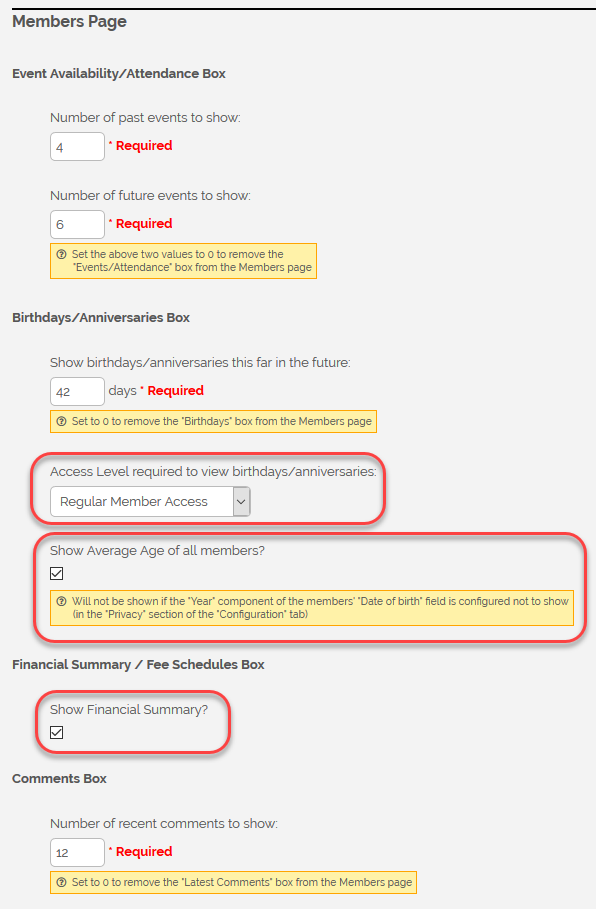
As usual, if you have any issues using any of these new features, please email our support team, via support@harmonysite.com.
Cheers,
Mark Virtue
HarmonySite
Australia
+61 2 8005 4277
Skype name: mvirtue