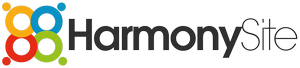Dear HarmonySite administrator,
**** NOTE: FOR ADVANCED USERS ONLY ****
It is now possible for you, the site administrator, to customise the website's "CSS". If you don't know what CSS is, then this new feature is not for you. But if you're curious: CSS ("Cascading Style Sheets") is a method of adjusting the formatting of your website (colours, placement, alignment, margins, etc). It's technical, sort of like a programming language.
Your site has always had the ability for custom CSS to be added, but up until now this was something that only HarmonySite support staff could do, at your request. Now you can do it yourselves (if you understand CSS, of course).
To adjust your site's CSS...
- Log into your website as a Webmaster
- Click the little "cog" icon in the top-right corner
- Click the cog icon next to "HarmonySite"
- Click the "Appearance" tab. Note that this tab is new. All of the options on this tab, aside from the new CSS option itself, were moved from the "Visual" section of the "Configuration" tab
- CSS can be entered into the big new "Custom CSS" box. Note that if your site already had some custom CSS, this CSS has been imported into this box. Otherwise the box will be empty. This is perfectly normal, and just means your site is using nothing but the "standard" HarmonySite CSS. Custom CSS can be specified like this (for example)...
a:hover
{
color: red;
margin-bottom: 10px;
}
Note: Do not add <style> or </style> tags. Those are added automatically by the software. - Click "Save" at the bottom when you are done.
IMPORTANT NOTE
We do not provide free support for this new CSS option. If you enter some custom CSS, and it breaks your website in some way, then we will fix it if you ask us to, but the time we spend doing that will be chargeable. So if you don't feel comfortable with CSS, then don't touch this new box. If you need formatting changes made to your site, and you don't know CSS, then simply ask us to make the change, and if it's feasible we'll make it for you, free of charge, as we have always done.
Please pass this message on to anyone in your organisation that might find it useful.
Cheers,
Mark Virtue
HarmonySite
Australia
+61 2 8005 4277 (Australian number)
In North America, call: 1-415-651-7009 (San Francisco number)
Skype name: mvirtue