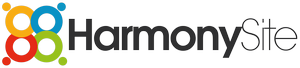Dear HarmonySite administrator,
Well, it's been a long time in the making, but we've finally released a major new feature for HarmonySite: Member Audits.
What is a member audit, I hear you ask. It's the HarmonySite term for "extra details that you want to collect about/from each member that HarmonySite doesn't otherwise have a spot for". Think of it as creating new custom fields in the member database, for tracking whatever member details you want, such as "Hair colour". With this new feature, you no longer have to contact us here at HarmonySite with requests like, "Can you please add a new field to the member database, for tracking XYZ?".
This new system also completely replaces the existing HarmonySite "Polls" system, and the "Clothing Sizes" system.
What can I use it for?
Examples of information you might collect about each member with member audits (aside from polls and clothing sizes) include...
- Skills register
- Member physicality: Hair colour, height, weight, etc
- Agility (for doing choreography, for example)
- Dietary requirements, allergies, etc
- Instruments played
- Emergency contact details (name, email, phone, etc)
- Voice type/colour
- Results of auditions
- Other random bits of information, like pet's name, Insurance ID - or anything else you can think of.
It is also possible to attach member audits to events, so that you can collect details from each member that pertains to a particular event, such as...
- Who is bringing kids, spouses, guests, etc, and how many
- Who is staying overnight
- Meal requirements
- Transportation requirements
Note that you COULD use this new member audit system to get members to indicate their availability for an event, but we do not recommend it. We have a very comprehensive attendance/availability system for events already.
How it works
A single member audit is actually just a single question, or one piece of information that you can collect from each member. When each member responds, an "audit response" is created. Further, member audits can be grouped together into "audit groups". Each audit group is simply a set of audits/questions, grouped together because they relate to each other. Examples of audit groups, and they audits they contain, might be...
- "Clothing sizes", containing questions/audits like: "Chest size", "Inside leg", "T-shirt size", etc
- "Emergency contact details", containing questions/audits like: "Name", "Email", "Phone", etc
- A poll/survey called "Future direction of the group", containing questions/audits like: "What goals should the group achieve in the next 12 months?", "What are the most important values of the group?", "What do you like most about being in the group?", etc
When creating a new question/audit, you get to define the type of the answer that you require from each member. There are 5 types to choose from...
- Simple, short free-text answer, like "Brown"
- Comprehensive, multi-paragraph free-text answer, like a bio, or a skills register
- A number, like "2" (e.g. "How many siblings do you have?")
- A single selection from a set of multiple-choice answers (you get to define the choices)
- Multiple selections from a set of multiple-choice answers (again, you get to define the choices)
The first difference you'll notice when logging into your HarmonySite Members Area is a new icon, called "Member Audits". Click that icon, and you'll find a list of 4 audit groups that we have created for you:
- Clothing sizes. We have converted each of the existing "clothing sizes" in your HarmonySite into audits, and grouped them together into one audit group. You are welcome to delete this group, and the audits it contains, if you have no need for tracking members' clothing sizes.
- Questions from old Polls system. Again, we have converted all existing polls, and their responses, into audits (one poll = one audit), and put them all in this group.
- Member Skills Register. A sample audit group, containing a couple of questions about the skills and experience that each member brings to your organisation. Feel free to delete this audit group, and the audits/questions it contains, if it's not meaningful for your organisation. You can also change the existing questions, or add new ones.
- Miscellaneous Member Details. Another sample audit group, to give you an idea of how the system works. We've put in two sample questions/audits: "Agility" and "Dietary limitations". Feel free to delete these, or add new ones.
On the "Audit Groups" page, click on the title of any audit group to view all the questions/audits in the group, and their responses. You'll see a page with up to three tabs on it, called:
- "Collated" - a grid/table of responses, each column is one question, each row is one member, each "cell" is one response. Click the "plus" icon in an empty cell to create a response for that member for that question. Note that this tab won't exist if any of the questions/audits in the group require comprehensive, multi-paragraph free-text answers.
- "By Question" - the responses of each member for each question, grouped together by question.
- "My Member" - the responses of each member for each question, grouped together by member. Note that this tab won't exist if there is only one question in the group.
Naturally you can create new audit groups at any time, and new questions/audits within any group.
And of course, all of a member's responses (except for responses to audits designated as "polls") appear on the member's profile page.
Other features include:
- The ability to specify a "closing date" for an audit/question, after which responses cannot be accepted
- The ability to specify the visibility of one member's response to other members - either other members can see a member's response, or they can't, or they can only after they've responded themselves.
- The ability to designate that a certain audit/question is urgent, and requires a response ASAP. Such questions are highlighted in red on the audit group's page and in any audit group notification emails that are sent out, and reminders appear on the main Members page.
- A summary of all responses for a question/audit is shown on the group page, just under the actual responses. The summary is usually just how many members gave each of the answers. Numeric answers are also averaged and summed.
- Each question can have a full free-text description, an attachment, a YouTube video, and/or a link to another website.
- Each question has an access level, and so can be made to be visible to only certain classes of members.
- Each audit group can be emailed to all members, in much the same way that an event or song can be emailed to members. The email a member receives shows all questions and any responses the member has made already, with links included so that members can respond.
- Each audit group can have its responses exported to a CSV file, via a link at the top of the audit group's page.
Events
Each event can have several audits/questions, just like an audit group. Simply look for the new link at the top of any event's page, called "Add new audit". Once added, that audit/question, along with any responses, will appear on the event's page. A regular member can enter their own responses directly onto that page at any time. The notification email that gets sent to members about the event will now also include details about any audit in that event.
Enhancements to Polls
Polls are now just a type of member audit. But the new audit system adds some nice enhancements to the previous polls system...
- Up until now, each poll was exactly one question. Now you can create a poll with several questions. It's pretty simple: First create an audit group for the poll/survey itself, then create one audit inside that audit group for each question that you want to ask your members (then optionally email the audit group to all members, to garner their responses).
- The previous polls system only allowed one type of answer: A single selection from multiple choices. The new system, as mentioned above, allows you to define the type of response/answer that people can make - one of the five types listed above.
Note that the old "Polls" icon has been removed from the main Members page. All polls are now found on by clicking the new "Member Audits" icon.
Notes:
- The new audits system currently does not support "anonymous" polls. Perhaps in a future release. All old polls converted into audits are fully visible to all regular members. If any of these audits contain sensitive information, you should probably either delete them or change their access level so that they are no longer visible to regular members.
- The old polls and clothing sizes didn't have access levels. So each poll or clothing size converted from the old system has been assigned "Regular Member Access". That can be easily changed, if necessary.
- Exports to CSV are done as a simple list of responses. If you want to collate them into a grid (Questions x Members), then open the CSV in Excel (or similar) and use the "pivot table" feature of Excel to create a collated summary.
OTHER NEW FEATURES
Some other enhancements to HarmonySite have been made over the past couple of months, but weren't significant enough to warrant an announcement email...
- Each ensemble now has a new field (on the "Promotion" tab when creating/updating the ensemble) for entering the link to your Meetup.com page. Many groups use Meetup.com for attracting new members, and this is now supported in HarmonySite. When you enter your Meetup.com link, it is displayed as an icon in the "Contact" section of the bottom of the home page, and in the set of icons in the top-right corner of the site (when you're not logged in). Note that these icons only show if you're using the "Stockholm" theme. The handful of HarmonySites that are using the "NextElement" theme or other themes will not see those new icons.
- On the "Upcoming Events" page, when a member indicates their availability for an event, they no longer need to click the "Save" button at the bottom of the list, to save their availabilities. As soon as the member selects an availability, it is automatically and instantly saved, and the word SAVED appears next to their selection. Many members didn't realise that they had to scroll to the bottom of the list of events to save their availability changes. Now they don't have to.
- It is now possible to limit the number of members that can indicate that they are coming to an event. You may have a limit on the size of the stage, or some other factor limiting how many members can attend. You can now enter that limit into any event. To do so...
- Visit any event's page
- Click the "Update" link at the top
- Click the "Members" tab and scroll down to the "Attendance/Availability Tracking" section
- Enter a number into the NEW field called "Limit the number of members that can attend"
- Click "Save" at the bottom.
- The "Orders/Invoices/Bookings/Donations" page now has a set of criteria at the top of the page that you can use to filter the lists of orders/invoices/etc on the page. The filters include...
- Date range (date from / date to)
- Whether those dates are for "the date the order/invoice/etc was CREATED" or "the date the order/invoice/etc was PAID"
- Status (awaiting payment, paid, cancelled, etc)
- There are two new fields for each loanable library item:
- "Source": Where you sourced the item from (Purchased, Hired from publisher, Hired from library, Hired from another group)
- The date that the item is due back to where you hired it from
That's it for now.
Please share this email with any interested parties in your group (other admins, etc).
If you have any questions or issues, please don't reply to this email. Instead, please send them to support@harmonysite.com.
Happy Easter,
Mark Virtue
HarmonySite
Australia
+61 2 8005 4277 (Australian number)
In North America, call: 1-415-651-7009 (San Francisco number)
Skype name: mvirtue