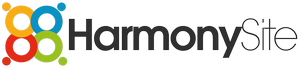Another follow-up to our mailing lists email below...
We have added two more help sections to our guide to understanding and using the HarmonySite (Mailman) mailing list system. The new sections are called
· Moderating a Mailman Mailing List
· The "noreply" Email Address
They are the last two help sections on this page: www.harmonysite.com/guides/mailinglists.htm
They are recommended reading for all HarmonySite mailing list administrators.
As usual, please let me know if you have any questions about this.
Kind regards,
Mark.
From: Mark Virtue - HarmonySite [mailto:mark@harmonysite.com]
Sent: Tuesday, 6 September 2016 4:32 pm
To: 'announcements@harmonysite.net' <announcements@harmonysite.net>
Subject: HarmonySite mailing lists - online help
Dear HarmonySite administrator,
I am often fielding support questions that relate to the HarmonySite mailing list system - one of the more complex components of HarmonySite. To save everyone a lot of time, I have started compiling a "help" page for the mailing list system that HarmonySite uses, which is a separate piece of software called "Mailman", with which HarmonySite integrates. This help page is not yet complete, but some useful information is already available there. Specifically, it details how to set up a Mailman mailing list, listing each configuration option that needs to be adjusted, out of the (literally) hundreds of configuration options available, most of which can be ignored.
Up until now, I was never comfortable with HarmonySite administrators entering the Mailman configuration pages, as they are NOT user-friendly, and their hundreds of options are daunting to the uninitiated (and even to experts!). But with this new help page, it should be easy for any HarmonySite administrator to follow the instructions on the page and get a Mailman mailing list configured correctly.
So now the responsibility for the configuration of HarmonySite mailing lists rests with you, the HarmonySite administrator. Whenever a new mailing list is created, I will not be doing the configuration of that list for you (as I have been) - you will need to do it yourself. It should take you less than five minutes for each list, and less than two minutes once you get familiar with the system.
To be clear: Every time you create a mailing list within HarmonySite, you need to visit this new help page and follow the instructions on that page to get the new mailing list configured correctly, otherwise the mailing list will NOT be fully functional.
If your HarmonySite has been around for six months or more, there's probably nothing you need to do at this point - not until you create a new mailing list. If your HarmonySite is new, perhaps even still being set up, then you WILL need to read this new help page and familiarise yourself with its contents. Your mailing lists will likely NOT function correctly until you have checked every mailing list you use to ensure that its configuration is correct.
The new help page is here:
www.harmonysite.com/guides/mailinglists.htm
Please let me know if anything on that page is unclear, or you need any extra information.
Thanks,
Mark Virtue
HarmonySite
Australia
+61 2 8005 4277 (Australian number)
In North America, call: 1-415-651-7009 (San Francisco number)
Skype name: mvirtue