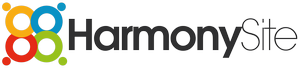Dear HarmonySite administrator,
I am pleased to announce the long-overdue overhaul of the HarmonySite Attendance system - dozens of changes, distilled from your many requests.
If your group does not use the Attendance system, you can ignore this email. If you've only just started using HarmonySite and haven't yet tried out the Attendance system, this email will be of minimal relevance to you, but you may like to read it anyway, as it will give you a taste of what the Attendance system can do.
Everyone else, please forward this email on to your Attendance administrator.
Here are the changes. It's a big read, but if you care about attendance-tracking for your group, I'm sure you'll find it interesting...
1. The system is now more properly known as the "Attendance/Availability" system: "availability" for future events, and "attendance" for past events. The system always tracked both availability and attendance, but up until now they've both been called the same thing in HarmonySite. Now they are properly and distinctly labelled throughout the system.
2. Some users were unaware of where to find the option to turn on attendance-tracking for a given event, because the attendance option was situated right at the bottom of the "Members" tab on the add/update Event Details page. Hard to find. The new attendance/availability section is still on the same "Members" tab of the same page, but it's been moved closer to the top and has been given its own heading.
3. The system now keeps a record of both availability AND attendance. In the past, when an administrator entered the actual attendance of each member after the event was complete, each member's stated availability for the event would be lost, overwritten by the actual attendance. Now we keep both - the member's stated availability (if there was one) AND the member's actual attendance, as entered by the administrator. Both can be seen by the admin when entering actual attendances.
· NOTE: For existing past events in your system, we obviously have no record of each member's stated availability, as this was overwritten when their actual attendance was entered. So don't expect to see stated availabilities for events that are already past in your system. But they will start appearing for future events as they become past.
4. You can now define your own attendance and availability options. There used to be a fixed list of attendance options (I will be attending, I am on holidays, Apologies - I can't make it, etc). This list is now controllable by an administrator. If you were unhappy with these prescribed options, you can now define your own. For example, you could create "I will be attending with my partner". You can even delete the existing ones. Note that there are TWO sets of options: One for availability and one for attendance. Find these in the Administration drop-down list on the main Members page: "Attendance options" and "Availability options".
NOTES:
· Mess with the lists at your own risk. If you delete all the options, or delete all the "present" options, you may break your attendance system.
· It's usually a good idea to make sure there's an attendance option that corresponds to each availability option.
· You can now create an availability option called: "I MAY be attending" (or similar wording). Several of you have asked for such an option in the past, and I've always refused to grant your request. Well, now you can have it. But I don't think you'll find it useful...
· IMPORTANT: Now that this new attendance system is in place, if a member opens an OLD event email (one that was sent out before the Attendance system was overhauled) and clicks one of the attendance options in that email, then they will get an error message:
ERROR: There was a problem updating the attendance database
Their attendance will NOT be recorded. If they're not paying attention, they may not notice the error message. Please advise your members! To be on the safe side, perhaps send out NEW event notification emails for your upcoming events - any event emails sent out from now on will have correct links in them.
5. Each event now has FOUR types of attendance-tracking:
1) Track attendance for each active participant of each ensemble selected for the event. Typically there'll be only one ensemble selected for a given event, in which case attendance will be tracked for all active participants of this ensemble. If you have an event that involves more than one ensemble, then attendance will be tracked for all active participants of all those ensembles. This is the recommended option for most future events for which you want attendance-tracking "on".
2) Track attendance for each member of the selected teams/committees. For example, suppose the event was a Board of Directors meeting. In that case, you would first ensure that the "Board of Directors" team/committee was selected for the event (on the "Members" tab when adding/updating the event), and then in the Attendance section you would select that attendance is tracked for "the members of the selected committees/teams". In this way, your entire group is not required to indicate their availability for a Board meeting, and the attendance administrator doesn't have to enter attendances for your entire group - just the members of the Board of Directors.
3) Track attendance for each rostered member (on duty). For example, some events, like fundraisers, require only a handful of members to attend - perhaps there's a roster for such events. First, those rostered members (or members on duty) would be nominated when adding/updating the event, then you would select the Attendance tracking option of "rostered members". At that point, the system would only track availability and attendance for those that are actually required to be at the fundraiser, not the entire group.
4) Track attendance for each member of the "System-wide member grouping" (e.g. "Active singers"). This is actually how the old system worked, up until now. NOTE: All your existing events will be set to this option, so that nothing changes unexpectedly. You are welcome to change this for any future event. If you select this option for an event, attendance-tracking will be enabled for each member in the system-wide member grouping. Which member grouping? You can find out if you go here:
i. Click the small "cog" icon in the top-right corner of the site
ii. Click the cog icon next to HarmonySite
iii. Click the "Configuration" tab
iv. Scroll down the "Member Groupings" section
v. Examine the option called "Members that we track attendance for"
6. By selecting one of the above 4 options, you are effectively designating who are the members that are REQUIRED to be at the event. Of course, more people may actually turn up - visitors, guests, former members, etc. These can always be added manually (just as in the old system), but they are now designated as EXTRA attendees. So there's now a difference between REQUIRED attendees and EXTRA attendees. This is significant for reporting and statistical purposes.
7. If a member finds themselves "not required" at an event, and they still want to indicate their availability for the event, they can only specify that they WILL be attending. They won't be able to specify options like "I will be on holidays" or "Apologies, I can't make it". If they are not required to be at the event, it's pointless specifying that they won't be there, only that they WILL be there.
8. For reasons that are important, but subtle and difficult to explain, it's now necessary for an administrator to switch an event from having AVAILABILITIES entered (by the members) to having ATTENDANCES entered (by an admin). It's not sufficient for the event to simply be in the past. The event has to be manually switched by an admin. Fortunately this is a one-click process - if the event happens today or in the past, there will be a button on the event's Attendance page allowing you to make the switch. Once the switch has been made, attendances can be entered. UNTIL the switch has been made, availabilities are entered. This is particularly important for events that are happening "today" (on the day that you visit the Attendance page), as the system has no way of telling whether the event has already happened or not.
9. It is now possible to have one of your members notified by email whenever any member enters their availability for an event. This can be enabled on a per-event basis. For each event, you can select who should receive such notifications (or no-one, the default). You can even nominate that that same member ALSO be sent an SMS (text message). This can be useful where knowledge of each member's attendance at an event is crucial.
10. Improvements to the main "Attendance" page (where attendances are entered):
a) As mentioned above, there's now a button on "today's" and past events to "switch" them from availability-tracking to attendance-tracking.
b) Once the event has passed, the system shows each member's indicated availability alongside the spot where you record their actual attendance
c) The list of REQUIRED members is separate from the list of EXTRA members
d) The drop-down list at the top of the page no longer has a "Select" button next to it to go to the event you just chose from the drop-down list. Choosing the event from the drop-down list will automatically reload the page with the selected event's details
e) The list of members will be sorted either by "Part-then-Surname" (for ensemble or member-grouping based attendance tracking), or just by "Surname" (for committee/team or roster based attendance tracking)
f) There's a new "Export to CSV" link on the page, which exports availability and/or attendance to a CSV file, for manipulation in Microsoft Excel (or similar). The contact details of each member are included in the CSV.
2. Improvements to the Attendance Report (summary of availability/attendance at a given event)
a) Totally redesigned. It is now no longer necessary to click on a number to see the list of members that the number represents - the report lists all members in every category
b) Once upon a time there used to be a "Members at Risk" section at the bottom of that report. It was disabled some years back. It's been reinstated now - to show you which members have missed 3 or more of the last 5 events.
3. Improvements to the Attendance Sheet (the document that gets printed and taken to the event)
a) The start time of every event is shown
b) Past attendances are still shown as "letters" (P, A, S, etc), but future availabilities are now shown as colours (red or green). This clears up the confusion about "today's" event
4. Improvements to the Attendance Graphs
a) A date range can now be specified. The default date range is the previous 12 months
b) There's a statistical summary at the bottom of the page, under the graph, showing a breakdown by event type (rehearsal, performance, etc)
c) There's a button at the top of the graph to export the full set of attendance data in the graph to a CSV file, for manipulation in Microsoft Excel (or similar). If you're familiar with the Excel feature called "Pivot Tables", that will be a particularly useful tool for analysing and summarising the data in the CSV
5. NEW REPORT: Attendance Summary for a Member - show the attendance record for one member
a) You can specify a date range. The default date range is 2 months in the future to 12 months in the past
b) There is a button to take you to this page on every member's profile page. There's also a link to your OWN summary on the main Members page, in the box called "Events - My Attendance/Availability". Also, if you're viewing the Attendance Graphs by member, then each member's name in the graph is a link to this new summary page.
Finally, here's something that HASN'T changed: There is an important difference between recording a member as "absent" and not recording any attendance for the member at all. If you record a member as absent, this means that they were supposed to be at the event but weren't, and this counts against them in their attendance statistics. If you don't record any attendance for the member at all (or select an attendance of "No attendance recorded"), that means that they were not required to be at the event in the first place (for whatever reason). It does NOT count against them in their attendance statistics.
Please let me know if you encounter any issues with this new system, or have any further suggestions.
Kind regards,
Mark Virtue
HarmonySite
Australia
+61 2 8005 4277 (Australian number)
In North America, call: 1-415-651-7009 (San Francisco number)
Skype name: mvirtue