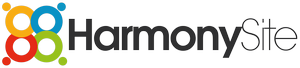Dear HarmonySite administrator,
We've had a few requests for more flexibility in the uploading of files for the Songs database. The current system allows only a fixed set of files (and videos) to be uploaded for any one songs. That set was quite extensive, with places to upload just about every type of file imaginable, but there was a fixed limit on the number of files/videos that could be uploaded for any one song, and the voice parts for the learning tracks had to fit into the standard predefined set of voice parts for your group. All of these limitations have now been removed. It is now possible to upload as many files as you want for any song. There are no limitations on the number of files, the type of files, or the voice parts involved.
The following categories of files/videos can now be uploaded...
· Learning tracks. Any audio file format is allowed, but only MP3 files will be able to be streamed/played directly from the website. Other file types will need to be downloaded before playback. Note that you can now also use YouTube videos as learning tracks if you wish
· Sheet music and music notation files (as many as you want)
· New! Rehearsal recordings. Upload a file or YouTube video of your group singing the song at rehearsal, for review by your members
· Public demos of your group performing the song, in audio or YouTube video format - as many as you want. If the song is marked as "part of public repertoire", then all uploaded files and videos will be automatically displayed on your "Have a listen" page.
· Notes documents (PDF, Word, etc), for each voice part or for the whole ensemble
· Other files, videos or documents: Assessment marking templates, assessment backing tracks, videos of popular groups performing the song, etc - whatever you can think of
Each file/resource can be one of the following...
· A file uploaded from your computer (MP3, MIDI, PDF, DOC, etc)
· A YouTube video
· New! A link to a file stored on some other cloud service, such as Dropbox, Google Drive, etc. This means that you can have all your large recording files externally hosted, saving you precious disk space on your HarmonySite hosting account! Also, if the file's URL ends in "MP3", the file will be able to be played directly from your website.
· New! An embedded widget from a service like SoundCloud, where an audio file stored with such a service can be embedded into the song's page on your HarmonySite and played back by your members (and possibly your visitors). Again, this can save you disk space on your HarmonySite account.
The new system allows you to enjoy the following benefits...
· You can upload as many files or videos as you want for each song
· Any file format is allowed
· Files can be uploaded for any voice part - even those that your group doesn't usually sing
· You can now use this new system to store recordings of your group rehearsing a song at your regular rehearsals
· Songs can be externally hosted (Dropbox, Google Drive, SoundCloud, etc), saving you disk space on your HarmonySite account
· A full description of each file/video/etc, viewable by members, can now be entered
· If the song is a tag, linked to from BarbershopTags.com, the system will now be able to link ALL voice parts onto the tag's page on your HarmonySite
How do I start using this new system?
All of the files and videos connected to all of the songs in your HarmonySite have automatically been converted to this new system, so there's nothing you need to do - it's all been done for you.
The process for adding files/videos/etc to songs is now different. You no longer click the "Update" button on the song's page and start attaching the files to each predefined field. Instead, once the details of the song itself have been entered into the system, you then go about uploading each of the files/videos/etc for that file - as a separate process. Typically you do these one at a time. So save you some time, there is also a page were you can upload a SET of learning tracks for a song in one batch. For example, one set/batch of learning tracks might be the "part predominant" recordings. Another set/batch might be the "part missing" recordings. Each would contain typically 4 MP3 files. Each set can be uploaded in one batch.
It's pretty simple: Just look for the new section on each song's page, called "Files/Resources". Just under that heading there will be two links, one to upload a single file/resource, and one to upload a set of up to 10 learning track files (files only) (if you have more than 10 files in one set, simply repeat the process).
It might look something like this (note the highlighted links)...

Note that each file/video has a "Details" link (visible to all members), and a pair of update/delete icons, visible to administrators.
The "name" of each file (e.g. "Baritone predominant") is entered by you, the administrator, and is thus totally under your control.
As usual, please contact me if you have any questions or issues.
Cheers,
Mark Virtue
HarmonySite
Australia
business: +61 2 8005 4277
mobile: +61 411 170517